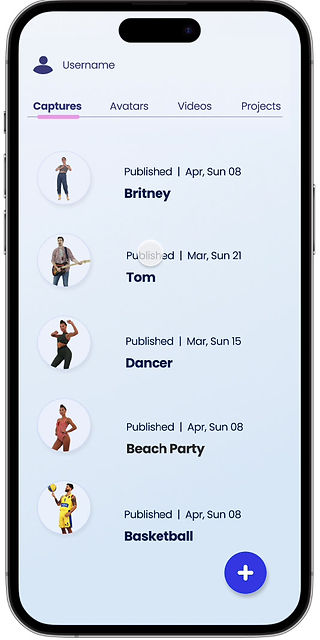Solo App for Yoom
This app is a new immersive content platform that empowers creators to create their digital selves. It can produce volumetric 3D captures or avatars (called Yoomans) of anyone, edit the yooman and create 2D or 3D content to share on social platforms.
The app is currently in Beta.
Platform
Role
Mobile
UX/UI Design
Design System

My Role
At Yoom, I held the position of a Product Designer within the newly formed product team. I worked closely with product managers and engineers to actively contribute to the development of the company's mobile app.
My main responsibilities were redefining the app's user flow, establishing the design system, and managing the design tasks.
Persona

Emma
Age: 20
Location: USA
Student of Digital Media & Marketing
Emma is a Gen Z woman that has always been surrounded by technology. She is an avid user of social media platforms like Instagram, TikTok, and Snapchat. She spends a lot of her free time creating content for her own social media channels and keeping up with the latest trends.
Goals
-
Create a unique content.
-
Share her creative digital content.
-
Exploring innovative ways to express her creativity.
Favourite Apps
The Vision
On it’s early stages, the app was defined as a social platform for immersive content.
The Problem
Because the social aspect of the app was yet to be developed, the app consisted of three distinct screens, each of which displayed identical content.
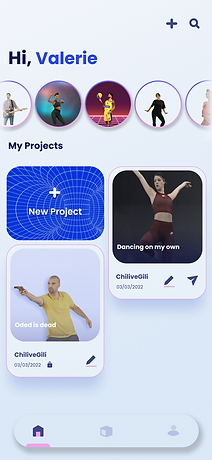

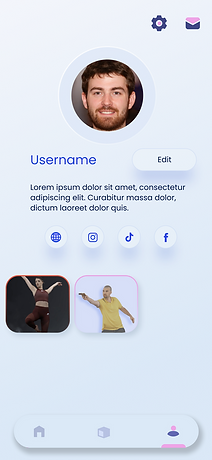
New Goal
Recognizing the need for a redefinition of the app's purpose, we determine the current capabilities of the app and the desired user behaviours we aimed to promote.
With that in mind we set the new app goal:
Creating Yooman and share it as 2D content on other platforms
New Flow
In order to attain the new goal, we opted to alter the app's main flow, leading users towards creating a Yooman and share it as 2D content. The new flow is designed to be user-friendly and straightforward.
I started by defining the flow diagram.
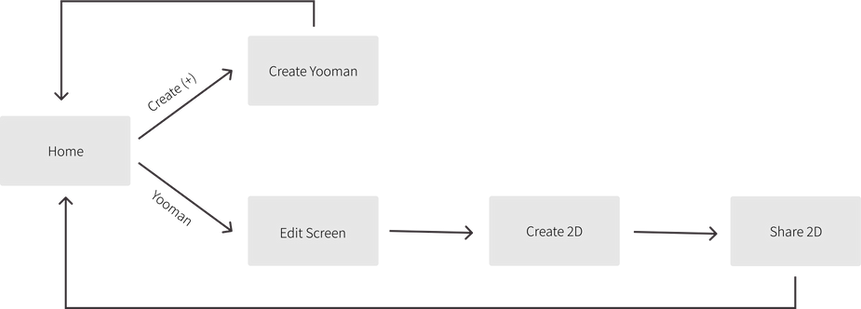.png)
User's Feedback
The majority of users experienced confusion while using the app, as there were several critical issues that required resolution:
-
It wasn’t clear how to create a Yooman. There were two “+” signs that had a different function.
-
It was hard to understand how to create and share 2D content.
-
On the edit screen, the “Publish” button wasn’t clear. Users didn’t want to click on it.
Create Yooman
Create 3D project
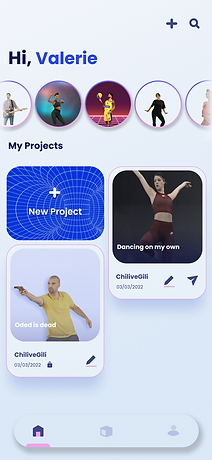
Create and share 2D content

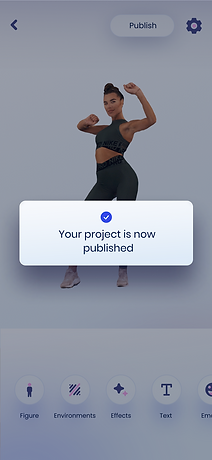
Home Screen
The primary purpose behind the new design of the Home screen was to motivate the user to create a Yooman. As the users mentioned, the current home screen was confusing. several choices were implemented to accomplish this goal.
-
There will be only one “+” CTA to create a Yooman.
-
The content appears on the home screen will be the user’s Yoomans.
-
Removing the bottom bar.
Taking into consideration these demands, I designed several options for the home screen.
Option 1
I made slight modifications to an existing screen within the application to ensure its compatibility with the requirements.
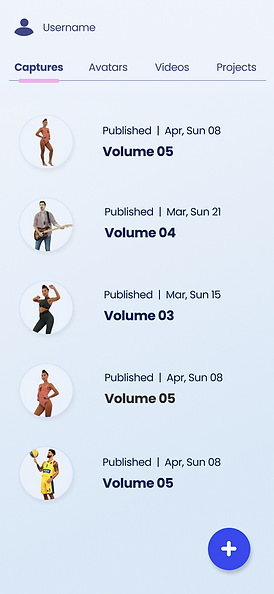
Option 3
I wanted to create an immersive experience for the user when he opens the app. The Yooman is in 3D mode, allowing the user to interact with it.

Option 2
The same UX as option 1. The changes were reflected in the visibility of the content as cards rather than a list.
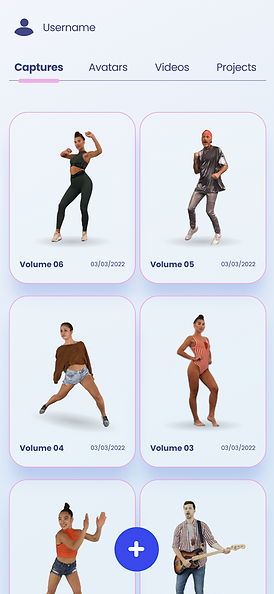
Option 4
This is an AR experience combined with the edit screen. My aim was to emphasize the app's functionalities, directing the user's attention towards utilizing its capabilities.

Considering the limitations in development and the need for a rapid version for user testing, we opted for option 1 as the chosen solution.
Edit Screen
To create immersive content, the user could use his Yooman on the edit screen and add effects, text, environment, etc...
There were not significant alterations made to the Edit screen design. The key concerns that required attention were the integration of the new flow for users to create and share 2D content, as well as addressing the functionality of the "Publish" button.
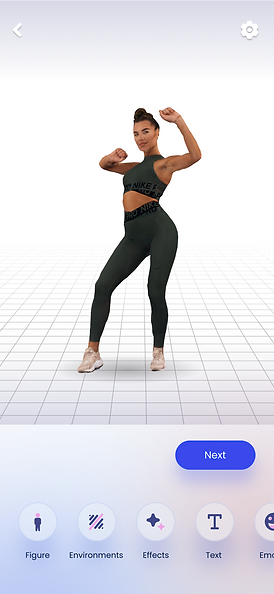

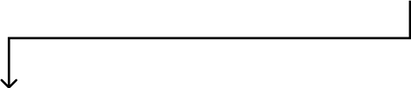

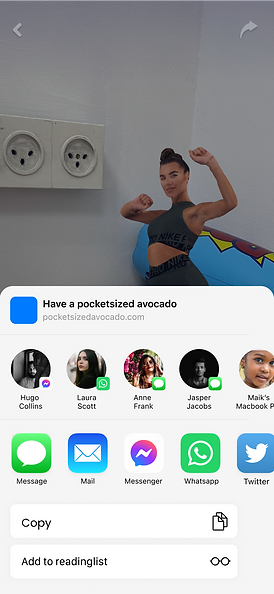
Final Design